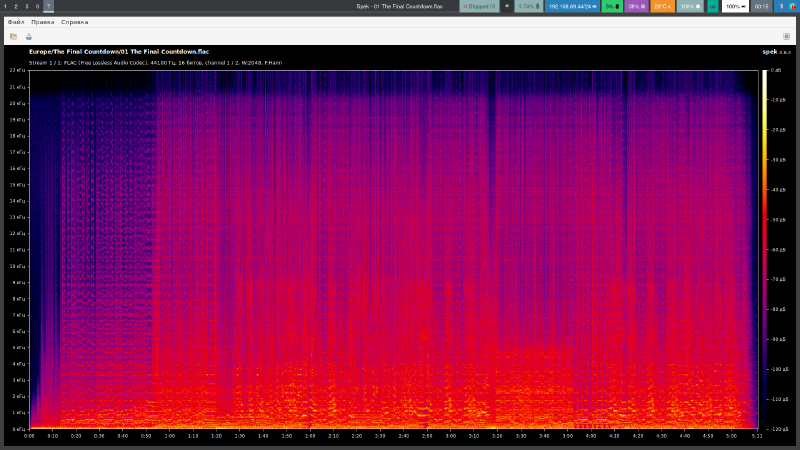How can we tell apart lossy codecs such as MP3?
I will not go into detail about how lossy audio codecs work—you can read about it in the Wikipedia article on audio data compression. To spot fake FLAC files created by converting from MP3 we will take advantage of the fact that lossy compression chops off high frequencies. For example, a 320-kbit MP3 removes everything above 20 kHz (for lower bitrates the cutoff is even lower). In lossless formats such as FLAC the audio remains in its original form.
Installing the spectrum analysis program Spek
Spek is a free, open-source spectrum analyzer for audio files that runs on Windows, Linux and macOS. It will help us identify fake FLAC.
Windows, macOS: spek.cc.
On Linux, most distributions provide the package spek.
Checking FLAC files for authenticity
Open the audio file you are interested in with Spek and look at its frequency spectrum.
As examples we will use Status Quo – “In The Army Now”, transcoded from a 320-kbit MP3, and AC/DC – “T.N.T.” preserved in lossless quality.
Example spectrum of a genuine FLAC
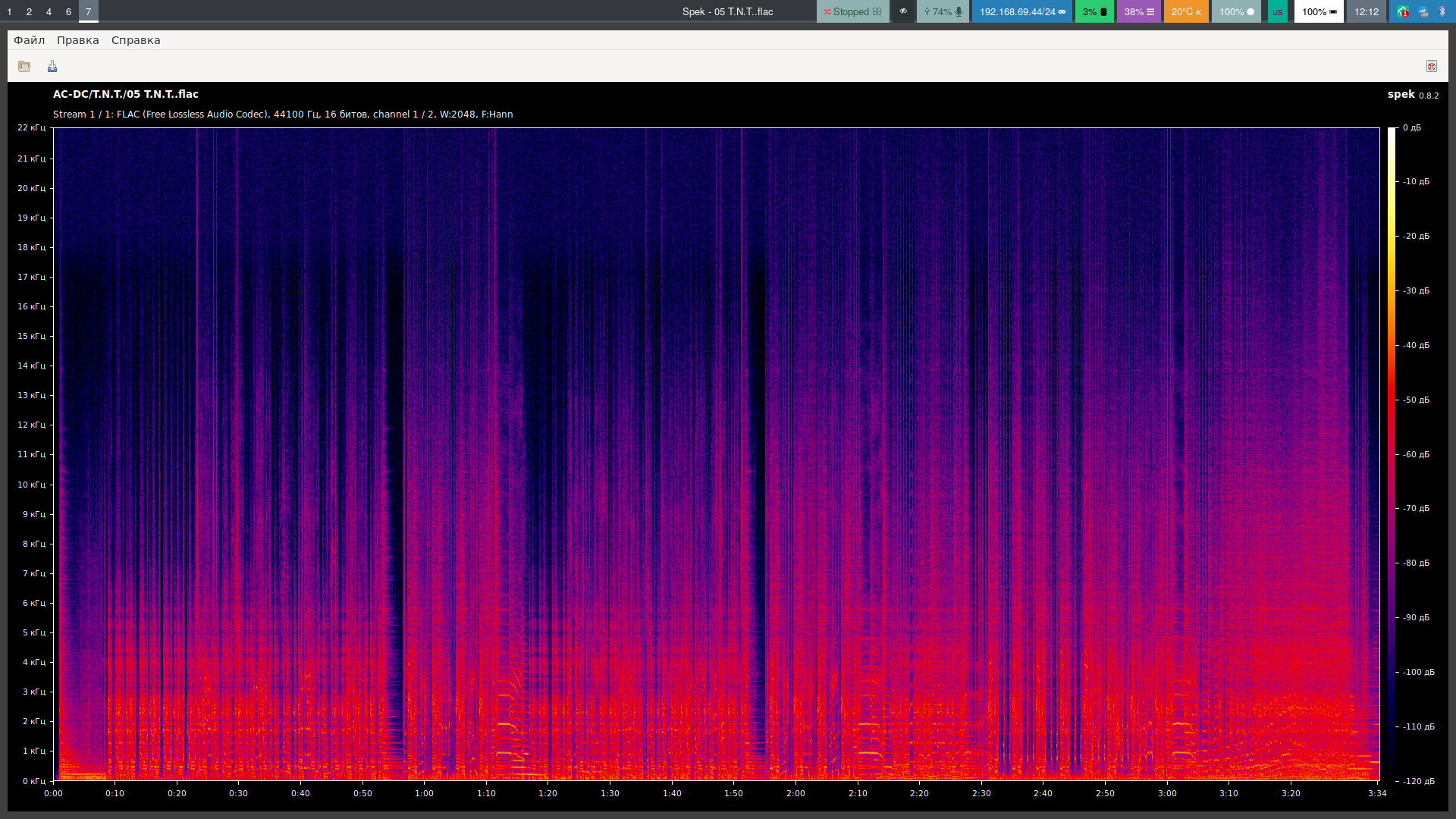
Example spectrum of a fake FLAC transcoded from MP3
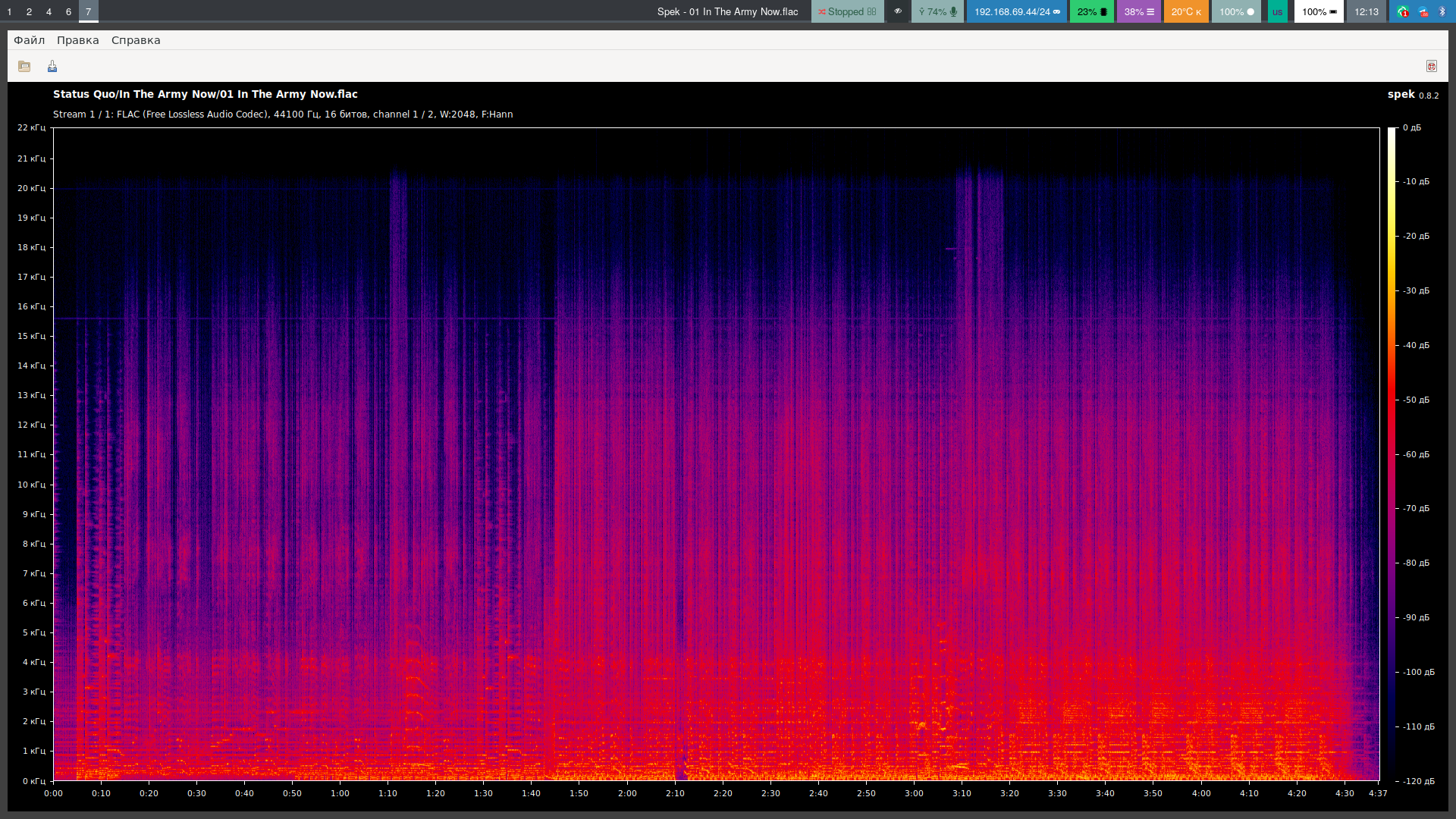
The MP3 spectrum cutoff at 20 kHz is clearly visible.